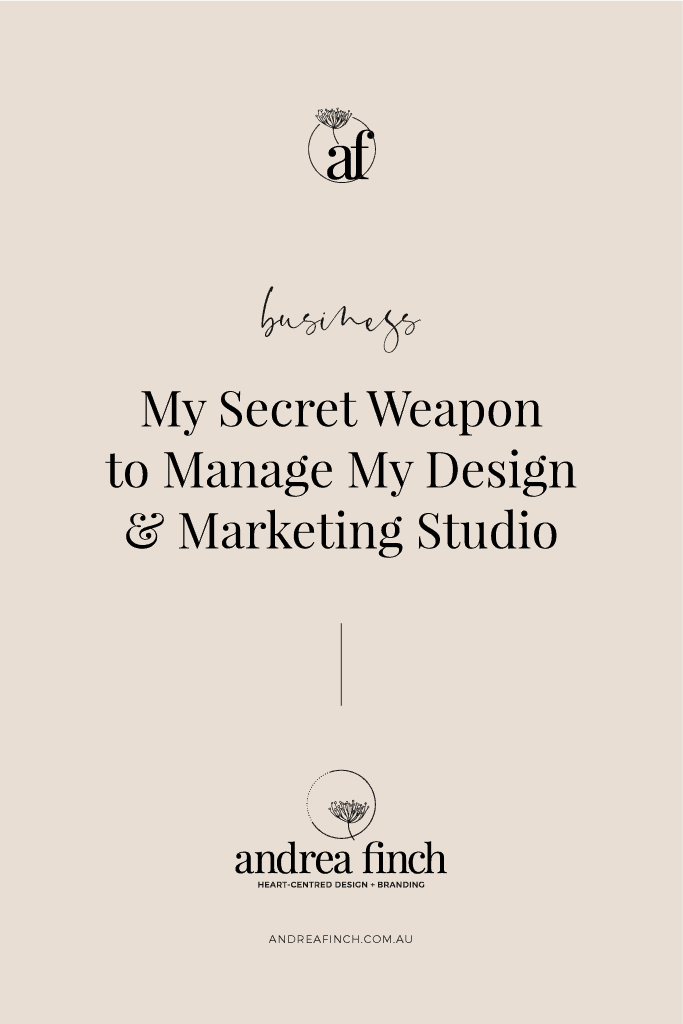Hands up if you’re a small/medium business owner.
Does it always feel like time is against you? Wouldn’t it be great if you had a system that worked with you. Heck, even something that you can set to autopilot and it serve your clients while you get on with the things you do best.
And what about your admin… are you bouncing around in different software platforms, sending things from all over the place? It feels pretty hectic doesn’t it? I spend so much time on all the admin stuff. When it finally came time to the actual creating and designing I hardly had any energy and just wanted to step away!
This was me back in August 2018.
I was looking high and low for a CRM that worked with me. But unfortunately those I found had a price tag that was well out of my reach being a solo trader. I needed an online client management system that helped me organize, streamline and automate my client process.
A Bit Of Insight Into My Business
100% I’m a service-based business. I collaborate 1:1 with my dream peeps to equip and empower heart-centred women, with an abundance of empowering visuals and (oh em gee) soul branding that gets their dream customers falling in love with everything they do.
Here’s how my old onboarding process went down before I bought on my secret weapon:
- Receive lead email via website contact form
- Email back and forth to find out what lead needs (time consuming)
- Book Discovery Call with lead via email – sometimes back and forth
- Have Discovery Call to discuss needs/wants/direction for project, with lots note taking
- Send either proposal or contract (created in InDesign) after call via email
- Send invoice (created in Illustrator) for deposit via email
- Ask client for photos and copy for their project. Request they put it all into a shared Google Drive folder. Meanwhile, getting numerous emails with random pieces here and there and plus a few Dropbox links.
- Create logo/design concepts and send to client as PDF in Google Drive. Hope client sends back unguided, valuable feedback, which is usually back and forth via email.
- Export branding files and drop into Google Drive, leaving them there for months and taking up my storage.
- Invoice client final amount (created in Illustrator), sent via email
Wow…. that whole process was so long winded and time consuming!
I was in desperate need to make use of my precious time to work with me, not against me. After all, technology should make our lives easier right?!
I was full steam ahead and set out to find an all in one (well, as close as I could get) platform. This is when I discovered Dubsado.
My friend, this beast of a platform is a complete game changer for your business!! I been serious. I amount of clients who ask me what CRM I use is countless. And when I explain I only really use 1 system they are amazed and need to find out more.
Let’s start with my new seamless onboarding process: The Dubasdo Way
Let me show you how I utilise Dubsado in my business…
Step 1: Onboarding Process
Contact Forms (Lead Capture)
When you land on my contact page you’ll see a contact form. But this isn’t your standard contact form. I use the Dubsado lead capture form to capture my enquiries. By using this form, I have the ability to ask questions that will help me understand in depth the needs of my potential client’s needs. Dubsado also allows me to use the information which is entered in the contact form to populate the other forms I will use with that client (eg. contracts, questionnaires, etc). Once the lead capture form is filled out and submitted, I receive an email from Dubsado.
You can also customise specific triggers, to send additional information after submission. Perfect if you like to send a welcome guide, additional questions and/or a response email. You can also set up a workflow which will automatically trigger and sets things from here to autopilot. Remember how I was emailing back and forth to find out what the potential client needs? Well I’ve captured the majority of this info in the Discovery Form with the questionnaire, which means my Discovery Calls don’t take up nearly as much time, leaving me to get on with what I do best.

Step 2: Onboarding Process
Schedule A Consultation
After completing my Discovery Form you then move seamlessly to booking a Discovery Call with me. In the back end I simply nominate the days and times I’m available and the client can choose which suits them best. This is great if you only want to take calls in the morning. Or only on Tuesday and Thursdays. Leaving your schedule open to getting your work done, while knowing you’re not going to get any interruptions. As an online business, I also don’t advertise my mobile number for this reason. The constant interruption. I mean, don’t get me wrong… it’s nice for people to call. But I’d prefer it to be around the times that suit me, not when I’m in my creative zone.
Also, remember in the past I would sit on email back and forth to organise a time. I’d try and work out my schedule to make sure it didn’t clash with anything. Now I have this all in one place as my calendar is there too to ensure there’s nothing clashing… more on that soon.
The flow of the process is, once the client books a time we’re both sent a confirmation email and the appointment is automatically synced to my google calendar. Dubsado also gives you the ability to send customised reminder emails before the calls start, questionnaires, cancel and reschedule emails etc.
Here is an example of a Dubsado Scheduler. Again you can customise this.
Oh and in case you’re wondering… the times will appear in your time zone. Perfect for interstate clients with daylight savings and International clients.
Step 3: Onboarding Process
The Proposal, Contract, and Invoice
Once we’ve connected via our Discovery Call and we feel we’re a match for each other, I send over an official Proposal outlining the project. A Service Agreement (Contract) outlining the T&C’s and lastly you’ll seamlessly move onto the Invoice, where payment can be made. You also capture the client signatures and counter-sign agreements with a few clicks, eliminating the hassle of printing, scanning and most importantly it keeps it eco friendly.
You also have the ability to customise your Proposals with Dubsado’s drag and drop form builder to not only outline your project together, but you can also include ‘Add-ons’ underneath to upsell your other services. Say you’re sending a Proposal for logo design. Why not include 3 upsell services like a branded e-book, business cards and social media images which the client can tack onto their package. This will then automatically updated the invoice. HELLZ YES!!
This is honestly what sold me on Dubsado. We always say first impressions count right?
When utilising Dubsado’s Proposal, Contract and Invoicing feature I no longer need to send separate links or files to my clients. They have a seamless guided experience. What better way to onboard someone.
Now you could stop here… which is totally fine. Or you could take it a step further with more automation.
You might be thinking about how long it takes to create contracts, proposals, etc. Well I’ve got you covered!
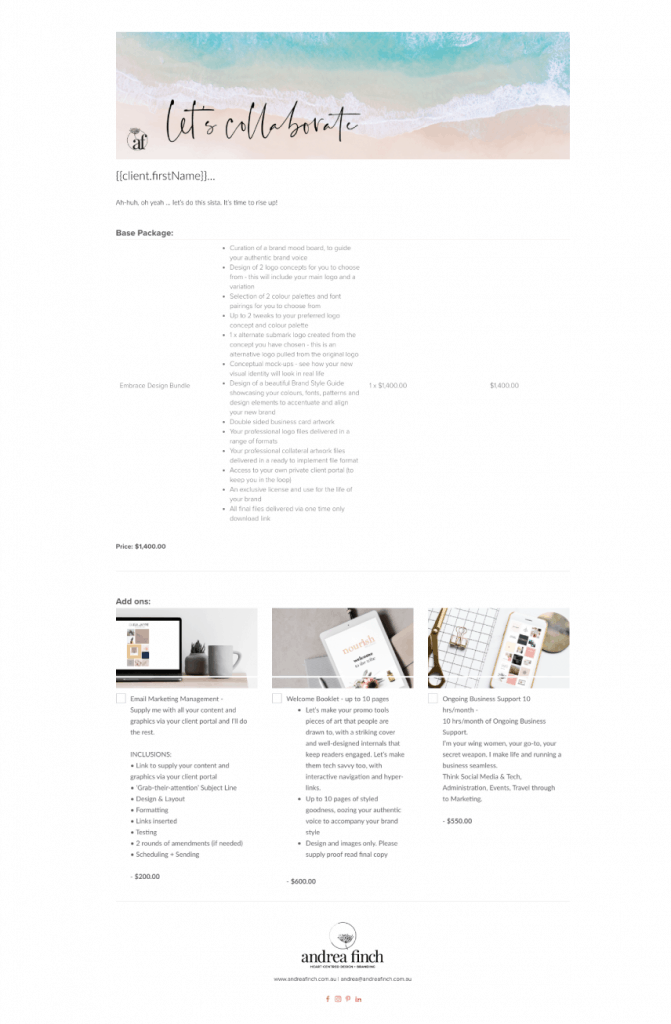
Using Templates In Dubsado
Dubsado gives you the ability to create templates for your proposals, contracts, and questionnaires. These templates are a HUGE time saver.
A stand out feature Dubsado offers is smart fields. Smart fields allow you to easily populate information into additional forms. For example, let me take you back to my contact form. When someone fills out the contact form with their name and email you can use the following smart fields (below) to populate the information into contracts, questionnaires etc.
{{client.firstName}}
{{client.email}}
{{client.company.name}}
There are actually a tonne of smart fields available to you, making smart use of your time.
Once you create your template just add smart fields to populate your client’s information. That way the only thing you have change are the specifics of each project!
TIP: I certainly recommend setting up your templates in the early stages of using Dubs. There’s a an setup guide Dubsado has which is packed full of info.
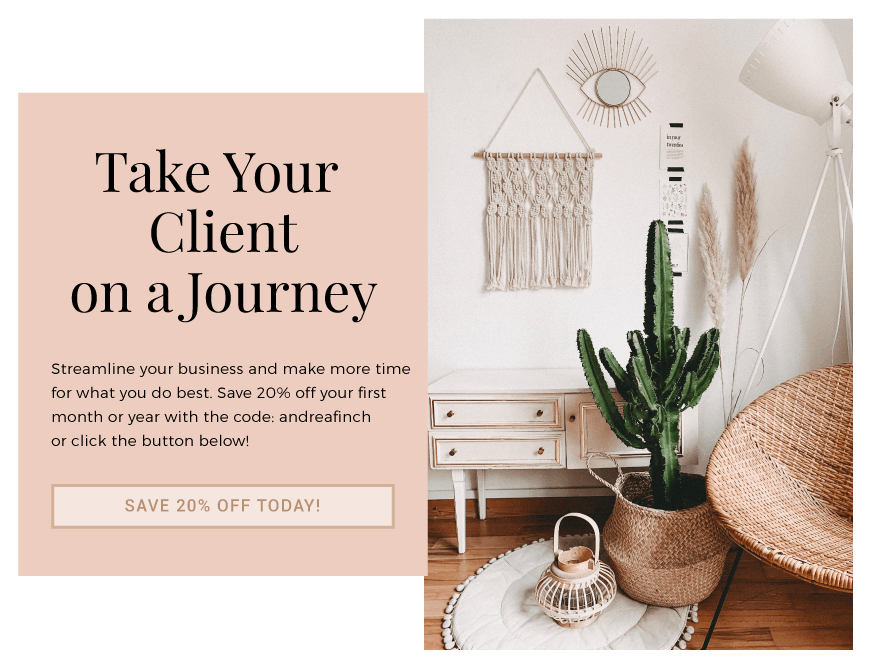
What Else Does Dubsado Offer…
There are so many additional Dubsado features I use to help run my Design & Marketing Studio, and make it easier for my clients too. Things such as:
Workflows
Do you do things for your client you wish were had on repeat no matter the project type? Or certain types of files you send to specific clients? Maybe you just want an email to go out that thanks your clients after they pay an invoice. Remembering the long list of processes is not fun. Dubsado’s workflow feature takes care of all your processes for you. You can customise your workflows to automatically send contracts, invoices, questionnaires, and more. Workflows can be time, status, event, or date triggered.
Email Integration
Email integration ensures all sent emails to your client from Dubsado (which comes from the your registered email address) will display in your clients client portal, taking the guess work out what you’ve sent to your client.
To-Do Lists
Add simple to-do lists to projects and workflows to keep you on task. You can also share tasks with your clients to help guide them for things you require from them.
Questionnaires
Create customised questionnaires with the drag and drop builder to gather information from clients. Clients can update these forms as needed and they can be added to workflows. An expiry date can also be added, locking your client out if they’ve missed the cut off. You can also create templates to use on repeat. I use questionnaires A LOT. From my onboarding process to capture the client brief, to feedback on concepts, right the way through to feedback on their experience of our collaboration together.
Invoicing
Create and send customised invoices which give clients easy payment options. Credit card payments are automatically logged in the system and e-checks can be manually added in. You also have the option to link Dubsado with, Paypal, Stripe & Square giving your clients more options.
Some other keys features I like are:
- The ability to invoice for event-based, hourly and package-based services
- Track your hours spent on a project and apply it directly to a client’s invoice
- Reoccurring automatic invoice a client ie. bi-weekly, monthly
- Set automatic invoice payment reminders. This comes in handy if the client misses the original due date.
- Track expenses to certain projects, and use custom categories to group them.
- Payment schedules – Showing your payment schedule breakdown both on your invoice and in the contract
Calendar Sync
Sync your calendar with Dubsado and see all of your appointments and commitments on your dashboard. Perfect to ensure your scheduler availability is always synched and up-to-date. You can also choose to import only, export only or both.
Email Templates
Also known as Canned Emails, this is yet another time-saving feature which allows you to set templates and canned responses for invoices, contracts, client portals, and forms. Customise up your signature and add a personal touch to emails by using client-specific variables such as client name, date, job, payment schedules, and more.
If you’re unsure what a canned Email is; they are emails you can have pre-written and set up ready to send out when needed. Cutting your time down dramatically. I use this feature heavily.
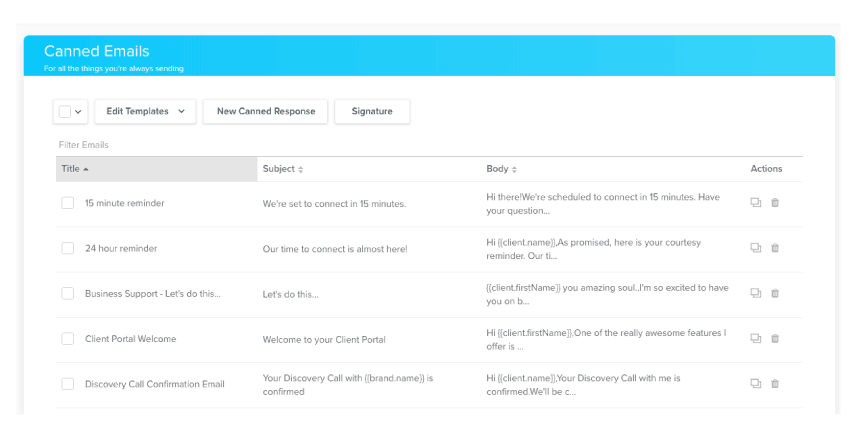
Bookkeeping
Dubsado’s bookkeeping is pretty impressive. You’ve got all your standard features, transactions ledger, Charts of accounts, Reports etc. You also have the ability to add online payment options linked right on the invoice. Clients can initiate a bank transfer, use a credit card or pay with PayPal, Stripe or Square depending on what you choose to allow.
There’s also Quickbooks Integration (doesn’t integrate with self-employed) with more accounting platforms being added in the future. Check out the new feathers coming to Dubsado.
Address Book
This is where your customer lead tracking and relationship management (CRM) takes shape. It houses all of your client info. When a client returns with another project (because they love how your process is so seamless) you have a tidy record of their past projects, your invoices, forms and notes.
Customer Support
AH-MAZING customer service! Seriously! If I can’t find the answer on the Dubasdo portal, I simply head down to their chat window and I’ll get a response within minutes. There is also a Facebook group for users bounce ideas and questions off. Plus the Dubsado team as very active in the group. BEST COMMUNITY AND CUSTOMER SUPPORT EVER!! Tutorials to the max! The education is outstanding!
Client Portal
What to treat you clients with all the bells and whistles? Give them their own easy-to-use, password-protected space to collaborate with you PLUS you customise this so it’s on brand with your business.
The client portal keeps things organised for both you and your clients. You can see if they have viewed the quote but left the invoice unopened. You can see if they’ve viewed or completed your questionnaire. This is perfect as it cuts down the time emailing back and forth and re-sending files.
You can also embed the client portal login screen on your website, which I’ve done. This adds a nice touch to those checking you out on your website to show them that you’ll look after them.
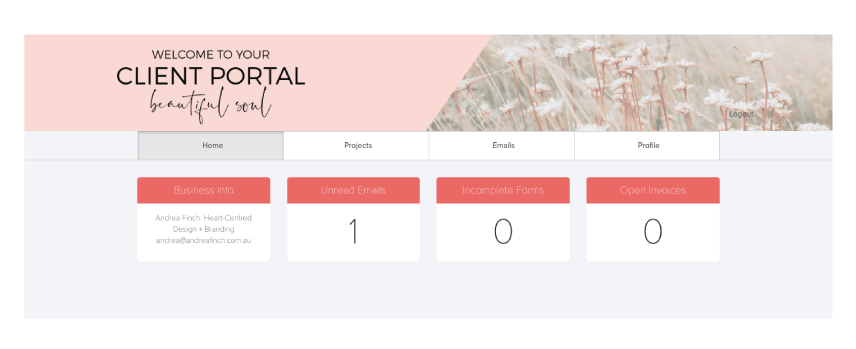
File Storage
Yep! You can actually upload project drafts into Dubsado. This reduces the need for Dropbox, Google Drive, etc. Your clients can also upload files to you keeping everything in one place, in each project, in their client portal.
Form Builder
I’ve mentioned this a few times. Dubsado’s easy-to-use drag and drop form builder makes everything a breeze. There’s also pre-built templates included for added inspiration. Add images, text boxes, check boxes, spacing, and so much more to create customised, branded, professional, and functional forms. #WINNER
Multi-User
3 preset account role based permissions (The Admin, The VA, and The Accountant) which allows you to give permission to your team or sub-contractors to login and do their bit.
Some Key Points to Mention
Unlimited Trial
Let’s face it. A 14-30 day free trial is never long enough to test drive a client management system in your business. Dubsado are switched on and realise this. You have an unlimited free trail. Yep, you can use it for free for up to 3 clients for as long as you want. Pretty epic right!?
Affordable
You’ve seen how effective Dubsado is and you’re ready to move up from the free trial. Well Dubsado won’t drain your bank account. At $35USD a month or $300USD a year, it’s affordable. Considering how much is jammed packed into this beast, UNLIMITED EVERYTHING (contracts, questionnaires, invoices, packages, clients, workflows… the works) plus how much time you save and the experience you give your clients it’s totally worth it. (price correct at time of publication)
Set Pricing
The price you sign up with, is the price you’ll have for life. So even if the subscription price goes up you’ll be happy as a pig in mud plus tapping into the abundance of upgrades the Dubsado team add to the platform.
Transparency
The Dubasdo team are really down to earth and are transparent about EVERYTHING. Just like me, they are honest and open. There’s no better way to be.
Your Branding Only
It’s all about your business with Dubsado. All files, communications, and buttons can be customised to fit your brand. Heck even if you’re handy with some CCS you can take this so much further. Your clients will never see Dubsado-specific branding or logos. You can also set up a white label domain so everything is completely seamless.
Other Nice Features Of Dubsado
- Zapier Integration
- Initial set-up help and support (perfect if you’re moving across from another platform)
- White Glove Migration Service
- Customisable Financial Overview
- Lead Tracking (perfect to see where your leads are discovering you)
- Plus so much more.. HONEST!
Hands down Dubsado has definitely been the best investments I’ve made for my business.
It has saved me so much time and helped refine my processes, giving my clients a seamless experience. It’s cuts out so many other subscriptions and programs I no longer need. Plus the Dubsado community and customer support is invaluable.
Take Dubsado for a test drive and see for yourself how amazing it is. Streamline your business and make more time for what you do best. Save 20% off your first month or year with the code: andreafinch or click the button below.
Trust me. It’s a game changer!
love + light, Andrea x